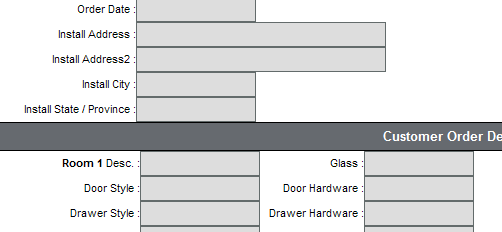Dynamic Contact and Order Data Updates.
"The CMO system is tied together quite well. I like how the Sales staff can enter new contact information for a client and the master database is updated instantly! We have eliminated mistaken double entries saving us time and money." Anne, Shipping/Receiving Example: A client changes the colour of a cabinet 2 days after the order is taken. Simply make the change on the order form and any sub-forms are updated. With a mouse click notify the painter of the change and receive confirmation.
Change a client's contact information on an order form and automatically update the database. Make a change to an existing order detail and all attached and relevant tasks are updated with the new information.
A partial order form. Changes made on a form can update the database.